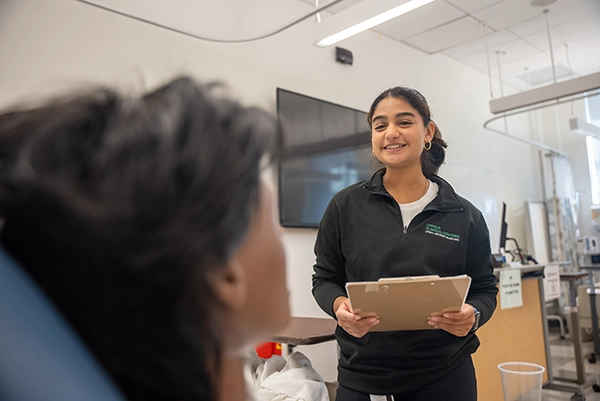Typhon and Clinical Clock Hours
Loyola University Maryland uses the Typhon software system for students to create clinical case logs, complete hours logs, and complete surveys related to their clinical course experience. As a Clinical Supervisor, you also will be issued an account with Typhon to approve student hours, complete surveys, and submit final evaluations.
Please note that if you already have a Typhon account through another University, you will still need to register one for Loyola – accounts are school-specific.
There are 3 simple steps to create an account:
- Once Loyola receives your signed Externship Contract, an account will be created for you.
- Look for an email from arentschler1@loyola.edu with Subject:” Loyola Typhon Account” that will contain a link to Typhon and your password reset information.
- Go to www.typhongroup.net/loyola to sign in with your email address and chosen password. Please note that this login is specific to Loyola. Other accounts with other universities will not work.
For account questions, please contact Ann Rentschler, Director of Program Operations, arentschler1@loyola.edu.