Greyhound Alerts
Greyhound Alerts is Loyola's emergency notification system used to send timely warnings and emergency notifications to the campus community. Greyhound Alerts uses Everbridge and Alertus systems to send text messages, emails, and computer-based notifications to mobile devices and to activate Loyola-owned computers and digital signboards.
The Greyhound Alert system is an opt-out system that updates daily with student and employee contact information. Campus community members can update their Greyhound Alert accounts through the "Inside Loyola" portal. Students can add parent or guardian contact information through their account portals so they can also receive alert information. The Greyhound Alert system is tested monthly during the first week of each month.
Greyhound Alerts are sent using one or more of the following communication channels:
Text, Voice, Email, and Mobile App Messages
All students are automatically registered in Everbridge and it is strongly recommended
for all other members of the campus community.
To register or customize your contact preferences, please visit the Everbridge portal.
Text Messages
Greyhound Alerts text messages are sent to all text-message-capable phones registered in Everbridge. In some cases, you might be prompted to confirm receipt of a message by replying YES. There is also a polling option to respond by number (ex. 1 Safe, 2 Not Safe).
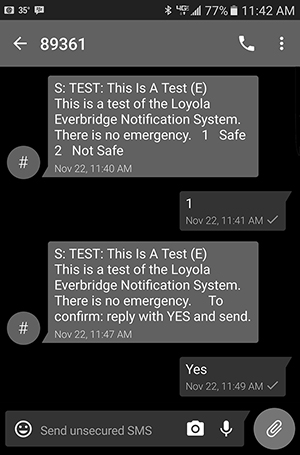
Voice Messages
Greyhound Alerts voice messages can be sent to all registered phones. This is an optional method and can be added within the Everbridge portal.
Email Messages
Greyhound Alerts email messages are sent to all active students and employees with a Loyola University Maryland email address. This delivery method is automatic and cannot be removed. There is an optional method of sending email messages to personal accounts and accounts of family members. Those accounts can be added within the Everbridge portal.
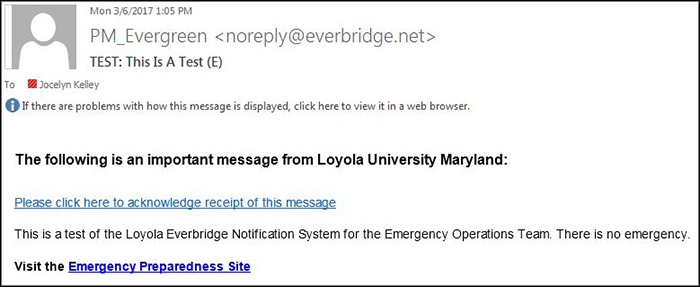
Desktop and Digital Signage Notification
Greyhound Alerts can be sent to university computers connected to the Loyola network.
This includes office computers, classroom meeting space projectors, laptops, and digital
signage in public spaces. Students and employees can add the software to personal
laptops by contacting the Office of Technology Services help desk at 410-617-5555.
When the program is activated, a full-screen pop-up will display on the computer monitor,
providing emergency information. The information will remain on the screen until it
expires based on a time set by the sender or when the receiver acknowledges the message.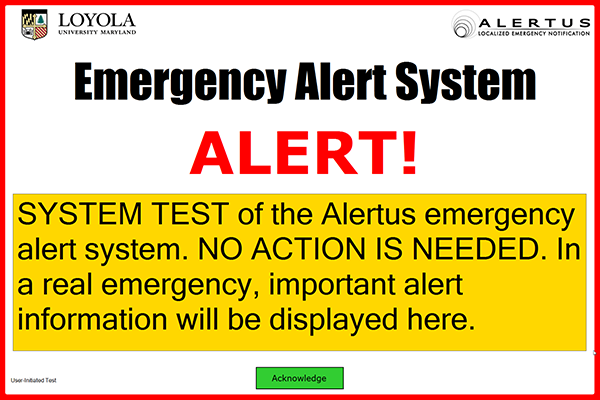
Loyola Emergency Information Website
View the Loyola Emergency Information Website for our current alert status.
Emergency Blue Light Phones
Emergency blue light phones are placed throughout campus and provide immediate contact to Public Safety. By pushing the call button a voice signal is sent directly to our Communications Center. Dispatchers will send campus police officers to the location of the blue light phone to take appropriate action. The Communications Center will stay on the line with the caller until campus police arrive on scene.
There are three types of blue light phones on campus:
- Free standing towers/poles with a flashing blue light at the top.
- External building mounted units in key areas across campus.
- Wall mounted units in many residence hall laundry rooms.
A map of our emergency call boxes!
Contact Information
Emergencies
410-617-5911
or
LiveSafe mobile app (iOS)
LiveSafe mobile app (Android)
Non-Emergencies
410-617-5010
Sexual Violence Resource Coordinator
410-617-6769 (Confidential)
After Hours Emergency Counselor
410-617-5530
National Suicide & Crisis Lifeline
Dial or Text 988 toll-free
Weather Line
410-617-2223
